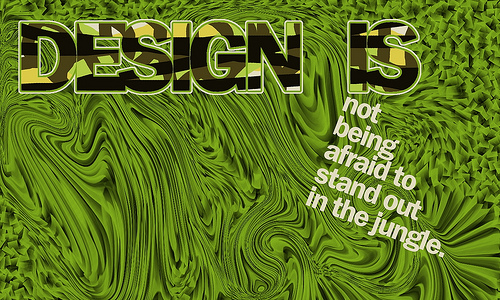Gmail is perhaps one of the best services that is free and offers generous amount of storage. However, it is also prone to crashes and one should backup the contents of the Gmail account.
Here are some of the quick and handy ways to back up Gmail account emails
1. POP3 to a Mail Client
For Macs and PCs there are lot of free email clients like Mac Mail, Windows Live mail, Mozilla Thunderbird. All you have to do is enable pop in Gmail. Follow these steps
– Sign in to Gmail and go to settings, click the forwarding and POP/IMAP tab and then save changes
– Check the new messages by opening the mail client that has been configured for Gmail POP only provides communication from the server to the client, one way communication.